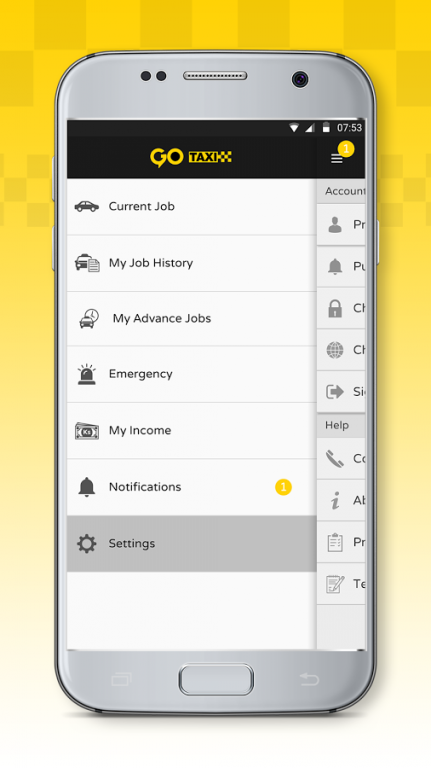GoTaxi-Driver 1.01
Free Version
Publisher Description
GoTaxi-Driver is Myanmar’s free transportation app for drivers that offer the passengers the fastest booking service for taxis, private cars or motorbikes. This driver app will be used with GoTaxi-Myanmar app.
Accept the immediate booking as a nearby taxi, car or motorbike driver, get up-to-the minute ETA and pick up the passenger in minutes or accept pre-booking for a later time. Be in contact with your passenger directly through the app and notify the passenger when taxi arrives at location. Then rate the passenger when you’re done to make your next drive even safe and better!
Special safety feature: A driver can register their number with contact details of two family members/ friends/colleagues, and in case of emergency, when the driver presses the 'Emergency’ icon' in the app, it will send an SMS with location to the registered phone. Track me option will also allow the driver’s family or friends with their permission to monitor throughout their route. This feature is included as per many requests from passengers and drivers in Myanmar. The feature is very different from other safety applications.
About GoTaxi-Driver
GoTaxi-Driver is a free app for Android published in the Recreation list of apps, part of Home & Hobby.
The company that develops GoTaxi-Driver is SunCoast. The latest version released by its developer is 1.01.
To install GoTaxi-Driver on your Android device, just click the green Continue To App button above to start the installation process. The app is listed on our website since 2016-10-14 and was downloaded 9 times. We have already checked if the download link is safe, however for your own protection we recommend that you scan the downloaded app with your antivirus. Your antivirus may detect the GoTaxi-Driver as malware as malware if the download link to com.gtmyanmar.driver is broken.
How to install GoTaxi-Driver on your Android device:
- Click on the Continue To App button on our website. This will redirect you to Google Play.
- Once the GoTaxi-Driver is shown in the Google Play listing of your Android device, you can start its download and installation. Tap on the Install button located below the search bar and to the right of the app icon.
- A pop-up window with the permissions required by GoTaxi-Driver will be shown. Click on Accept to continue the process.
- GoTaxi-Driver will be downloaded onto your device, displaying a progress. Once the download completes, the installation will start and you'll get a notification after the installation is finished.